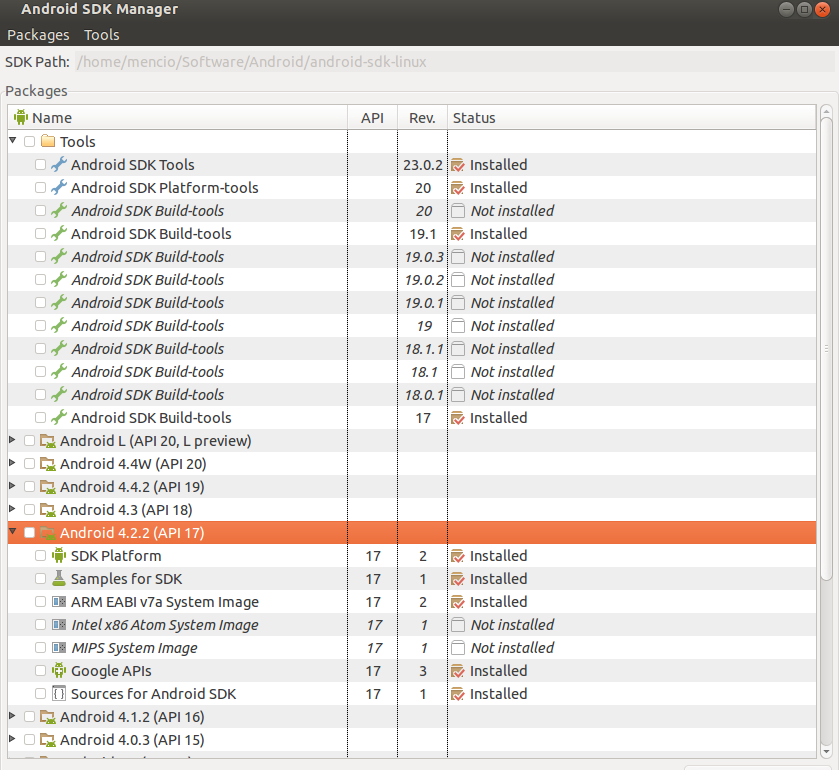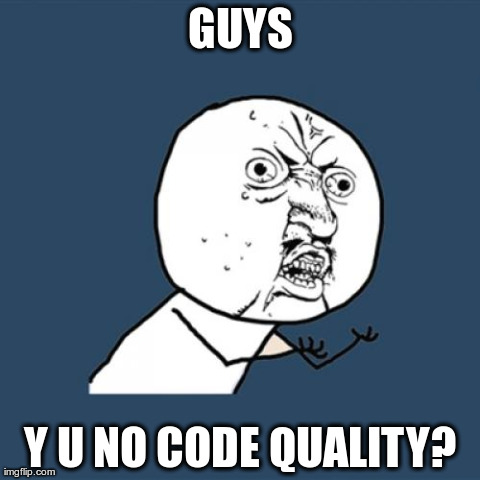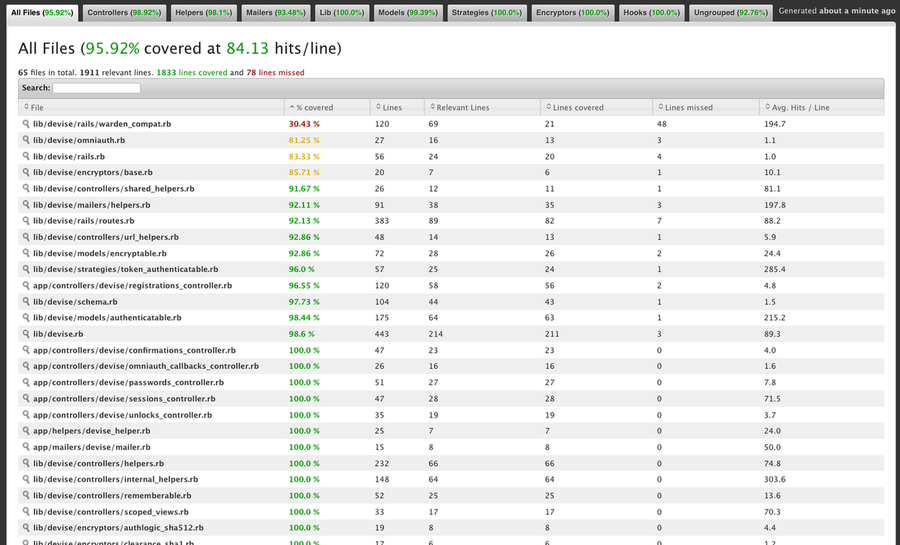People who want to use Rhodes are recommended to use it under Ruby 1.9.3. But to me it seems kinda old. This is a way to install and run it on 2.1:
Oracle Java
Oracle Java is a recommended one to use with Rhodes, so just:
sudo add-apt-repository ppa:webupd8team/java sudo apt-get update sudo apt-get install oracle-java8-installer
SDK and NDK
Download both SDK and NDK. After that extract them in the same directory.
Rhodes gem
ruby -v ruby 2.1.2p95 (2014-05-08 revision 45877) [x86_64-linux] gem install rhodes --no-ri --no-rdoc # This will take some time... Fetching: extlib-0.9.16.gem (100%) Successfully installed extlib-0.9.16 Fetching: templater-1.0.0.gem (100%) Successfully installed templater-1.0.0 # Bla bla bla... 7 gems installed
and now the harder part...
Rhodes setup
rhodes-setup We will ask you a few questions below about your dev environment. JDK path (required) (): /usr/lib/jvm/java-8-oracle Android SDK path (blank to skip) (): /home/user/Android/android-sdk-linux Android NDK path (blank to skip) (): /home/user/Android/android-ndk-r10 Windows Mobile 6 SDK CabWiz (blank to skip) (): BlackBerry JDE 4.6 (blank to skip) (): BlackBerry JDE 4.6 MDS (blank to skip) (): BlackBerry JDE 4.2 (blank to skip) (): BlackBerry JDE 4.2 MDS (blank to skip) ():
Rhodes test app
Now we need a test app that will tell us what errors do we have related to our Ruby version:
rhodes app testapp cd ./testapp
If you try to run rake -T you won't see any tasks. Instead you'll see path to your Rhodes gem sources:
rake -T /home/user/.rvm/gems/ruby-2.1.2/gems/rhodes-3.5.1.12 # go there cd /home/user/.rvm/gems/ruby-2.1.2/gems/rhodes-3.5.1.12
Rakefile changes
We need to make some changes to few files. To see rake tasks, we need to change one thing in Rhodes rakefile:
# I assume you're in Rhodes gem dir
# cd /home/user/.rvm/gems/ruby-2.1.2/gems/rhodes-3.5.1.12
# vim Rakefile
# Around line 33 - remove all of this:
module Rake
class Task
attr_accessor :comment
end
end
Now in our app dir we can:
rake -T rake build:android:eclipsebundle # Build RhoBundle for Eclipse project rake build:android:extensions # Building native extensioons rake build:android:rhobundle # Build RhoBundle for android rake build:symbian:rhobundle # Build symbian rhobundle rake build:wp8:rhobundle # Build WP8 rhobundle rake build:wp:rhobundle # Build WP7 rhobundle rake clean:android # Clean Android rake clean:bb # Clean bb rake clean:bbsim # Clean bb and simulator rake clean:iphone # Clean iphone rake clean:win32 # Clean win32 rake clean:wince # Clean windows ce rake clean:wm # Clean wm rake clean:wp # Clean wp rake clean:wp8 # Clean wp rake config:checkbb # Check local blackberry configuration rake device:android:debug # Build debug self signed for device rake device:android:production # Build production signed for device rake device:bb:debug # Build debug for device rake device:bb:production # Build production for device rake device:iphone:production # Builds and signs iphone for production rake device:symbian:production # Build production for device rake device:win32:production # Build installer for Windows rake device:wince:production # Build production for device or emulator rake device:wm:production # Build production for device or emulator rake device:wp8:production # Build production for device or emulator rake device:wp:production # Build production for device or emulator rake run:android # build and launch emulator rake run:android:device # build and install on device rake run:android:rhosimulator # Run application on RhoSimulator # a lot of tasks... rake uninstall:android # uninstall from emulator rake uninstall:android:device # uninstall from device
Android SDK setup
Go to your Android SDK dir and:
chmod +x ./tools/android ./tools/android
And use the Android 4.2.2 (API 17). Below you can see a printscreen of all the elements you need to have installed. If you have a Android L or any higher API than API 17, please remove them. Rhodes seems to have some issues with them.
androidcommon.rb changes
If you try to run your testapp, you will end up with following error:
Can't detect NDK toolchain path (corrupted NDK installation?) /home/user/.rvm/gems/ruby-2.1.2/gems/rhodes-3.5.1.12/platform/android/build/androidcommon.rb:88:in `setup_ndk' /home/user/.rvm/gems/ruby-2.1.2/gems/rhodes-3.5.1.12/platform/android/build/android.rake:388:in `block (2 levels) in <top (required)>' /home/user/.rvm/gems/ruby-2.1.2/bin/ruby_executable_hooks:15:in `eval' /home/user/.rvm/gems/ruby-2.1.2/bin/ruby_executable_hooks:15:in `<main>' Tasks: TOP => run:android => run:android:emulator => config:android:emulator => config:android (See full trace by running task with --trace)
edit androidcommon.rb and change:
@@ -71,8 +71,9 @@ def setup_ndk(ndkpath,apilevel)
$ndktools = nil
$ndkabi = "unknown"
$ndkgccver = "unknown"
- ["arm-linux-androideabi-4.4.3", "arm-eabi-4.4.0", "arm-eabi-4.2.1"].each do |abi|
+ ["arm-linux-androideabi-4.6", "arm-eabi-4.4.0", "arm-eabi-4.2.1"].each do |abi|
variants = []
variants << File.join(ndkpath, "toolchains", abi, "prebuilt", $ndkhost)
variants << File.join(ndkpath, "build/prebuilt", $ndkhost, abi)
variants.each do |variant|
@@ -118,6 +119,7 @@ def setup_ndk(ndkpath,apilevel)
end
variants.each do |variant|
sysroot = File.join(ndkpath, variant, "android-#{last_api_level}/arch-arm")
next unless File.directory? sysroot
$ndksysroot = sysroot
@@ -244,7 +246,8 @@ def cc_run(command, args, chdir = nil)
cmdstr = argv.map! { |x| x.to_s }.map! { |x| x =~ / / ? '' + x + '' : x }.join(' ')
puts cmdstr
$stdout.flush
- argv = cmdstr if RUBY_VERSION =~ /^1\.[89]/
+ argv = cmdstr if RUBY_VERSION =~ /^(1\.[89]|2\.[0-9])/
IO.popen(argv) do |f|
while data = f.gets
puts data
android_tools.rb changes
If you get this error:
NoMethodError: undefined method `rm_f' for AndroidTools:Module /home/user/.rvm/gems/ruby-2.1.2/gems/rhodes-3.5.1.12/platform/android/build/android_tools.rb:211:in `run_emulator' /home/user/.rvm/gems/ruby-2.1.2/gems/rhodes-3.5.1.12/platform/android/build/android.rake:1971:in `block (3 levels) in <top (required)>' /home/user/.rvm/gems/ruby-2.1.2/bin/ruby_executable_hooks:15:in `eval' /home/user/.rvm/gems/ruby-2.1.2/bin/ruby_executable_hooks:15:in `<main>' Tasks: TOP => run:android => run:android:emulator (See full trace by running task with --trace)
Here's fix for that (in android_tools.rb):
@@ -208,7 +208,7 @@ module_function :is_device_running
def run_emulator(options = {})
system("\"#{$adb}\" start-server")
- rm_f $applog_path if !$applog_path.nil?
+ FileUtils.rm_f $applog_path if !$applog_path.nil?
logcat_process()
unless is_emulator_running
Android SDK tools symlinks and changes
Apkbuilder
In your Android SDK dir run:
cat android | sed -e 's/com.android.sdkmanager.Main/com.android.sdklib.build.ApkBuilderMain/g' > apkbuilder chmod a+x apkbuilder
Zipalign
cp ./build-tools/19.1.0/zipalign ./tools
aapt and lib
ln -s /home/mencio/Software/Android/android-sdk-linux/build-tools/19.1.0/aapt ./platform-tools/ ln -s /home/mencio/Software/Android/android-sdk-linux/build-tools/19.1.0/lib ./platform-tools/
error: device not found
Last thing to change. If you get this error:
* daemon not running. starting it now on port 5037 * * daemon started successfully * error: device not found - waiting for device - rake aborted! Unable to create AVD image. No appropriate target API for SDK version: 2.1 /home/mencio/.rvm/gems/ruby-2.1.2/gems/rhodes-3.5.1.12/platform/android/build/android_tools.rb:231:in `run_emulator' /home/mencio/.rvm/gems/ruby-2.1.2/gems/rhodes-3.5.1.12/platform/android/build/android.rake:1971:in `block (3 levels) in <top (required)>' /home/mencio/.rvm/gems/ruby-2.1.2/bin/ruby_executable_hooks:15:in `eval' /home/mencio/.rvm/gems/ruby-2.1.2/bin/ruby_executable_hooks:15:in `<main>' Tasks: TOP => run:android => run:android:emulator (See full trace by running task with --trace)
you need to edit your build.yml file and change:
android: version: 2.1
to 4.2.2 (or any other that you use)
android: version: 4.2.2
After all of that, you should be able to run:
rake run:android
NameError: uninitialized constant Gem::Builder
If you have this issue and you still want to build Rhodes from sources (Github), please downgrade:
gem update --system 1.8.25
Then just:
rake gem gem install ./rhodes-5.0.2.gem
and get back to new gem version:
gem update --system