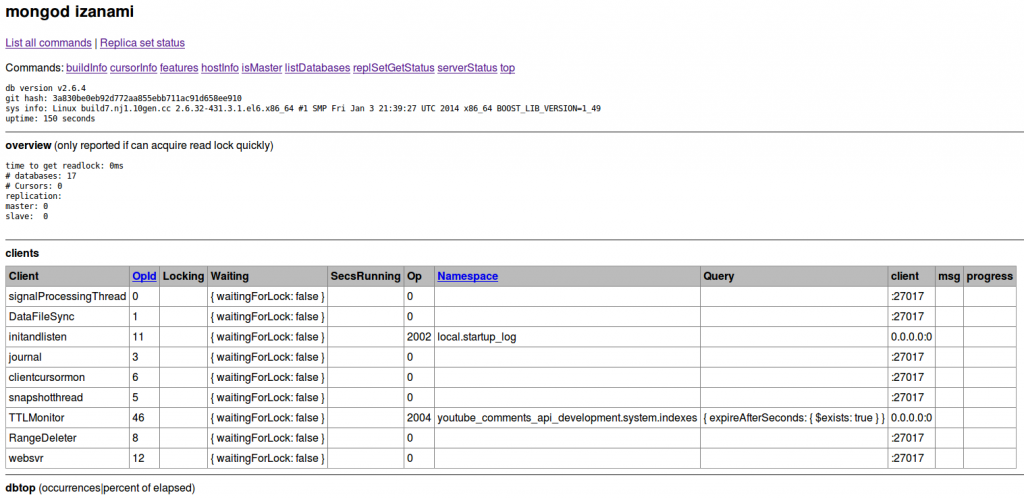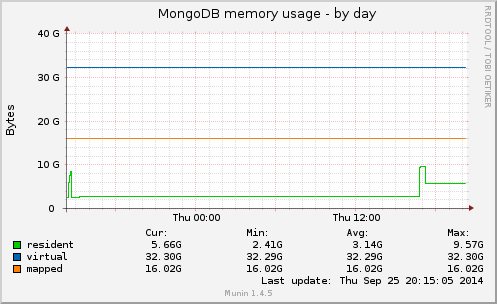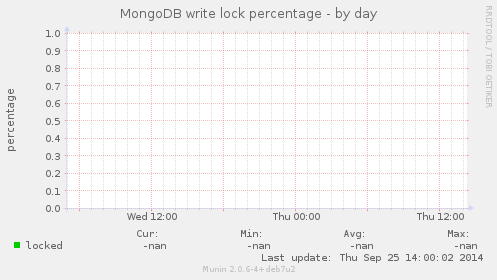To monitor MongoDB you can use many tools, some like MongoDB Management Service (MMS) are cloud based, some like Munin might be installed locally.
Today we will focus on setting up Munin to monitor MongoDB.
Getting started with Munin
If you don't know what Munin is, or how to install it on your platform, please refer to following articles:
This is not a tutorial on how to install Munin itself. I assume that from this point, you have Munin and Munin-node running on your system and that you see basic Munin stats charts.
MongoDB configuration
MongoDB provides a simple http interface listing information of interest to administrators. This interface may be accessed at the port with a numeric value 1000 more than the configured mongod port. The default port for the http interface is 28017 (description copy-pasted from here). By default it is not enabled but it is required by Munin MongoDB plugins, so we need to turn it on.
Warning! Keep in mind, that if you don't block it, it will listed on your public interface and it will be accessible by default from internet. Please use iptables to make it work only from localhost.
To enable it, edit your /etc/mongod.conf file, find httpinterface line and uncomment it (or set to true if set to false):
# vim /etc/mongod.conf # Enable the HTTP interface (Defaults to port 28017). httpinterface = true
After that you need to restart MongoDB:
# As a root or using sudo /etc/init.d/mongod restart [ ok ] Restarting database: mongod.
To test it, open http://localhost:28017/ (remember to replace localhost with your server host). You should see page similar to this one:
Installing Munin MongoDB plugins
Some of those plugins won't work out of the box, but we will take care of that later. For now let's focus on the install process:
# as a root or using sudo git clone git://github.com/erh/mongo-munin.git ~/mongo-munin cd ~/mongo-munin # We copy all the plugins into munin plugins cp mongo_* /usr/share/munin/plugins/ # We need to activate them now ln -s /usr/share/munin/plugins/mongo_btree /etc/munin/plugins/ ln -s /usr/share/munin/plugins/mongo_conn /etc/munin/plugins/ ln -s /usr/share/munin/plugins/mongo_lock /etc/munin/plugins/ ln -s /usr/share/munin/plugins/mongo_mem /etc/munin/plugins/ ln -s /usr/share/munin/plugins/mongo_ops /etc/munin/plugins/ cd ~ # We don't need this anymore rm -rf mongo-munin # Restarting munin-node... /etc/init.d/munin-node restart
After restarting munin-node and waiting few minutes, we should have a new section in your munin web ui (mongodb). Part of the graphs won't display any data, but you should at least see the mongodb section.
Debugging and fixing Munin MongoDB broken plugins
Some of the plugins (like mongo_lock) won't work without a little tuneup. If you see graphs similar to this (without any data and -nan everywhere), then most likely those plugins aren't working.
To check each of the plugins, you need to run munin-run with appropriate plugin name (as root):
mongo_btree
# munin-run mongo_btree
Traceback (most recent call last):
File "/etc/munin/plugins/mongo_btree", line 61, in <module>
doData()
File "/etc/munin/plugins/mongo_btree", line 35, in doData
for k,v in get().iteritems():
File "/etc/munin/plugins/mongo_btree", line 32, in get
return getServerStatus()["indexCounters"]["btree"]
KeyError: 'btree'
mongo_conn
# munin-run mongo_conn connections.value 0
mongo_lock
# munin-run mongo_lock
Traceback (most recent call last):
File "/etc/munin/plugins/mongo_lock", line 54, in <module>
doData()
File "/etc/munin/plugins/mongo_lock", line 34, in doData
print name + ".value " + str( 100 * getServerStatus()["globalLock"]["ratio"] )
KeyError: 'ratio'
mongo_mem
# munin-run mongo_mem resident.value 37748736 virtual.value 376438784 mapped.value 83886080
mongo_ops
# munin-run mongo_ops getmore.value 0 insert.value 1 update.value 0 command.value 1 query.value 53 delete.value 0
Errors summary
Based on the plugins output, we can see, that 2 out of 5 plugins aren't working:
- mongo_btree
- mongo_lock
They aren't working because the MongoDB HTTP interface response slightly differs from what it used to be when the plugins were developed.
Patching mongo_btree plugin
Apply following patch to /usr/share/munin/plugins/mongo_btree:
@@ -29,7 +29,7 @@ def getServerStatus():
return json.loads( raw )["serverStatus"]
def get():
- return getServerStatus()["indexCounters"]["btree"]
+ return getServerStatus()["indexCounters"]
def doData():
for k,v in get().iteritems():
After patching, execute munin-run mongo_btree:
# munin-run mongo_btree missRatio.value 0 resets.value 0 hits.value 2 misses.value 0 accesses.value 2
Patching mongo_lock plugin
Apply following patch to /usr/share/munin/plugins/mongo_lock:
@@ -31,7 +31,7 @@ def getServerStatus(): name = "locked" def doData(): - print name + ".value " + str( 100 * getServerStatus()["globalLock"]["ratio"] ) + print name + ".value " + str( 100 * round(float(getServerStatus()["globalLock"]["lockTime"]["$numberLong"])/float(getServerStatus()["globalLock"]["totalTime"]["$numberLong"]), 8) ) def doConfig():
After patching, execute munin-run mongo_lock:
# munin-run mongo_lock locked.value 0.000785
After that (and few minutes) all of the stats should be working.